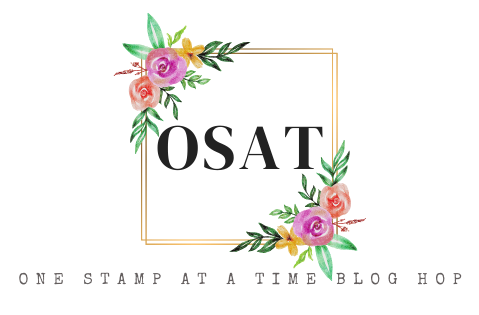SALE-A-BRATION ENDS TOMORROW!
I can't believe it! The last three months have just flown by! I have a Sale-A-Bration card to share today, and I'll have another one to share tomorrow, so make sure to come back. I've made quite a few
Sale-A-Bration (SAB) cards this year. The SAB items have been wonderful this year! To see all of my creations, CLICK HERE.
Today's card features the Sale-A-Bration item, Pedal Pusher Stamp Set. I love all of the little stamps that can be used on the bike. The set is so adorable! I used this week's card sketch at The Paper Players blog. This is the first time I've done one of their challenges. When I saw their PP288 Sketch, I knew it would be perfect for this set.
If there are still some Sale-A-Bration items you want, you'll need to place your qualifying order by TOMORROW, Thursday, March 31. For every $50 you spend on an order (before shipping & tax), you get one Free Sale-A-Bration item! It's really a great deal! The Sale-A-Bration items WILL NOT appear in any future catalogs, so this is your last chance to get them!
Card Instructions:
- Fold a 5-1/2" x 8-1/2" piece of Pool Party Cardstock in half to form the card base.
- Attach a 1-1/4" x 4" piece of Melon Mambo/Whisper White circle paper from the Have a Cuppa Designer Series Paper Stack (DSP) to the left side of the card. Attach a 1" x 4" piece of Wisteria Wonder/Whisper White heart paper right next to the Melon Mambo strip, and then attach a 3/4" x 4" piece of Crushed Curry lemon paper right next to it (refer to pictures for DSP placement).
- Punch the left side of a 5" x 3/4" piece of Whisper White Cardstock with the Banner Triple Punch. The strip is narrower than the smallest banner guide in the punch, so make sure to center it within the guide. Stamp the "let me pedal..." stamp from the Pedal Pusher Stamp Set onto the banner with the Tuxedo Black Memento Pad. Stamp it centering it left and right, and closer to the bottom edge of the banner than the top. Attach the banner to the bottom, right of the card, lining the right edge of the banner with the right edge of the card.
- Stamp the bike stamp onto the center of a 3-1/4" x 1-3/4" piece of Whisper White Cardstock using the Tuxedo Black Memento Pad. Stamp both bird stamps onto the two bike seats and stamp the basket stamp onto the front of the bike. Stamp them both with the same Memento Pad.
- Watercolor the images in using a Blender Pen, and using the following ink pads...Crushed Curry, Melon Mambo, Pool Party, and Wisteria Wonder Classic Stampin' Pads (refer to pictures when watercoloring).
- Attach the bike piece to a 3-1/2" x 2" piece of Crushed Curry Cardstock. Then, attach it to the card, on the top part of the banner, with Stampin' Dimensionals.
- Punch out a flower using the flower punch in the Itty Bitty Accents Punch Pack from a scrap piece of Melon Mambo Cardstock. Punch out two flowers. Attach the flowers together with a Mini Glue Dot, staggering the petals. Attach one large Crushed Curry enamel dot from the It's My Party Enamel Dots to the center of the flower. Bend the flower petals up, and attach it to the right side of the banner with another Mini Glue Dot.
If you qualify for a Sale-A-Bration item, you redeem them after adding your items to the shopping bag. Once all of your items are entered, look at the Special Offers box under the items list on the left. Click on the "Click Here" where it says "Congratulations! You qualify for 1 or more free Sale-A-Bration product(s) CLICK HERE" That's where you enter the SAB item you want.